Basic GIS And ArcGIS Software Course
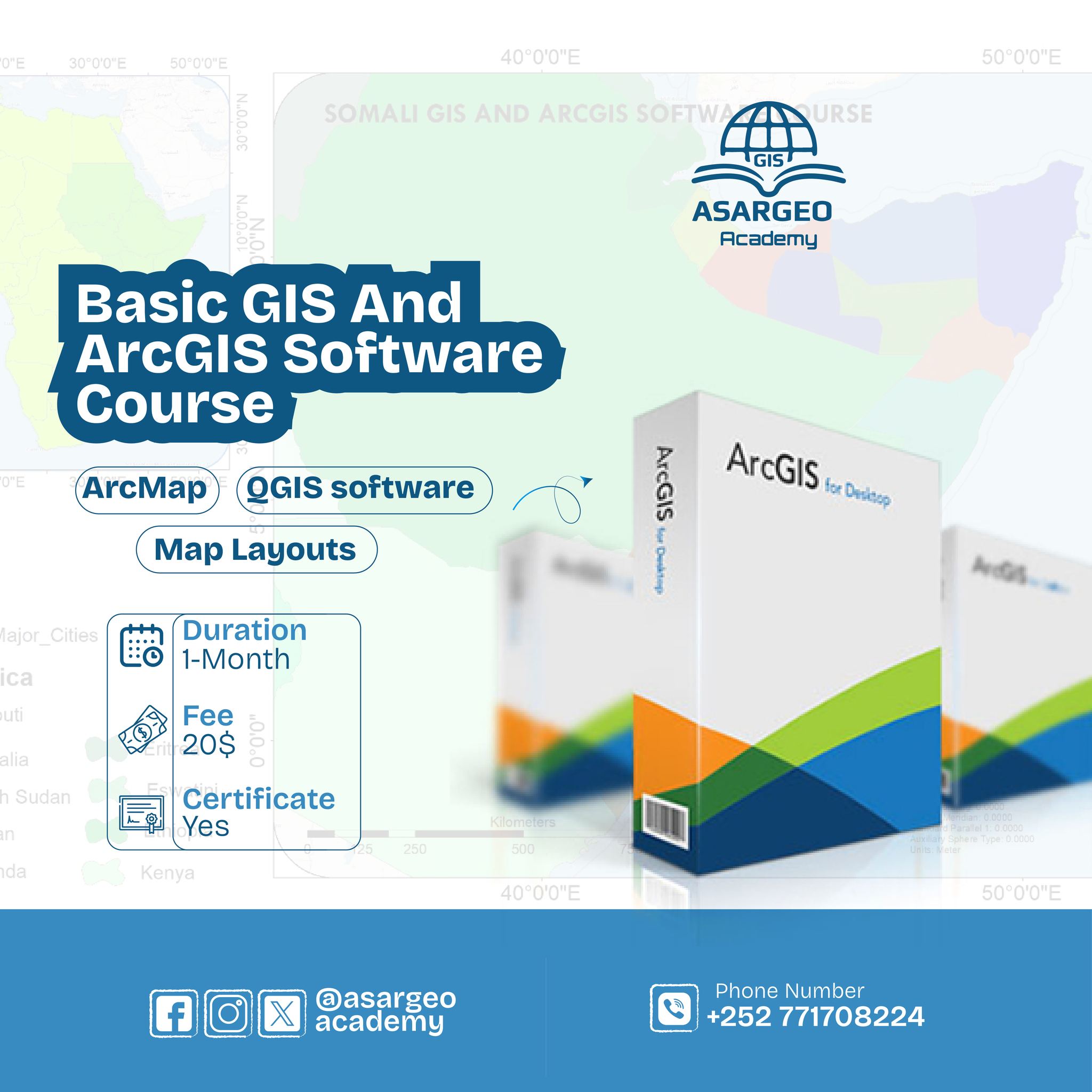
About Course
The Basic GIS Course with ArcMap Software is designed to provide participants with a solid foundation in Geographic Information Systems (GIS) and practical hands-on experience using ArcMap software. This course will introduce the fundamental concepts of GIS, teach participants how to navigate and utilize the ArcMap interface, and explore the essential functionalities for data management, basic analysis, and cartography.
Course Content
Module 1: Introduction to GIS and ArcMap
-
Lecture 1:Understanding basic concept of GIS
13:52 -
Introduction in Web GIS
07:06 -
ArcGIS Desktop Packages
12:15 -
Introduction in ArcCatalog
07:03 -
Introduction of ArcMap Software Interface
10:40 -
Introduction of ArcScene Software interface
07:49 -
Introduction of ArcScene Software interface
07:49 -
folder connection in ArcMap Software
10:51
Module 2: ArcCatalog Data Management
Module 3: ArcMap Basic and interface
Module 4: Cartography and Map Layouts
Module 5: Geoprocessing Tools Application
Module 6: Advanced Symbology
Module 7: Tips, Tricks and Bonus
FINAL PROJECTFINAL FOR EVEYONE
Student Ratings & Reviews
It is good course that contributes me alot.
this course is essential and useful for everyone interested in to learn GIS, Thanks Instructure Yasin and Asar geo academy
it was nice and convenient, I learned more about basic GIS ideas
Casharada GIS-ka iyagoo afkeena lagu baranayo in badan baan raadinayay, maalin uun baan si kedis ah Facebook-ga kasoo raacay Website-kan Asar, aqoontaan ka filanaayay ka babadan baan ka Helay,
Ustaad/Eng Yaasiin aad baan kaaga mahad celinayaa aqoonta aan kaa faa'iiday.
Ustaad/Eng Yaasiin aad baan kaaga mahad celinayaa aqoonta aan kaa faa'iiday.